Excel 2013
Printing Workbooks
Challenge!
- Open an existing Excel workbook. If you want, you can use the Lesson 12 Practice Workbook.
- Try printing two active worksheets. If you are using the example, try printing the Player Info and Schedule worksheets.
- Try printing only a selection of cells. If you are using the example, try printing the upcoming games for the Bulls (cell range A12:E19).
- Try the scaling feature to condense your workbook content. If you are using the example, use scaling to make the worksheet fit onto a single page.
- Adjust the margins from the Preview pane.