Excel 2013
Groups and Subtotals
Challenge!
- Open an existing Excel workbook. If you want, you can use our Lesson 20 Practice Workbook.
- Try grouping a range of rows or columns together. If you are using the example, group columns D and E.
- Use the Show and Hide Detail buttons to hide and unhide the group.
- Try ungrouping the group. If you are using the example, ungroup columns D and E.
- Outline your worksheet using the Subtotal command. If you are using the example, outline by T-shirt size.
- Remove subtotaling from your worksheet.