Excel 2010
Using Conditional Formatting
To remove conditional formatting rules:
- Select the cells that have conditional formatting.
- In the Home tab, click the Conditional Formatting command. A drop-down menu will appear.
- Select Clear Rules.
- A menu will appear. You can choose to clear rules from the Selected Cells, Entire Sheet, This Table, or This PivotTable. In this example, we will clear rules from the entire sheet.
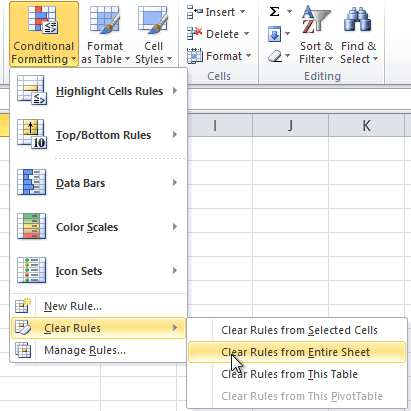 Clearing Rules
Clearing Rules
You can edit or delete individual rules by clicking on the Conditional Formatting command and selecting Manage Rules. This is especially useful if you have applied multiple rules to the cells.