Excel 2003
Applying and Modifying Cell Formats
Challenge!
If you have not already done so in a previous challenge, download and save the Employee Sales spreadsheet.
- Open the Employee Sales spreadsheet.
- Change the font to Verdana.
- Change the font size to 14.
- Make the column headings blue.
- Continue to format the cells until you are comfortable using the Number, Alignment, Font, Border, and Patterns tabs in the Format Cells dialog box.
- Save and close the spreadsheet.