Excel 2003
Moving, Resizing, and Deleting Charts
Resizing a chart
Charts can be resized—made larger or smaller—to fit on a worksheet. Chart titles are sized in proportion to how large or small you make the chart. And within the chart area, the legend and/or plot area can be made larger or smaller. Chart titles can be moved but not resized.
To resize a chart:
- Click anywhere on the white space of the chart area, plot area, or legend where you want to move or resize.
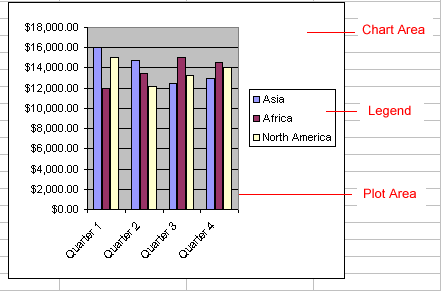
- Point the mouse to one of the grab handles or resize cursor—the pointer changes to a double-headed arrow—to resize the chart.
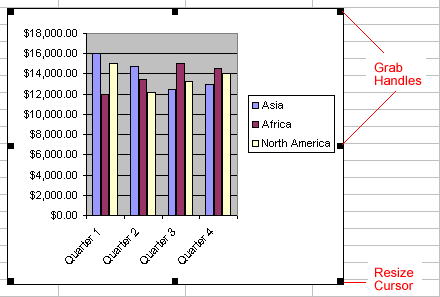
- Use the mouse to drag the sizing handle until the chart is resized to the desired size.