Excel 2003
Text and Cell Alignments
Changing vertical cell alignment
You can also define vertical alignment in a cell, similar to how it is done for horizontal alignment. In vertical alignment, information in a cell can be located at the top of the cell, middle of the cell, or bottom of the cell. The default is bottom.
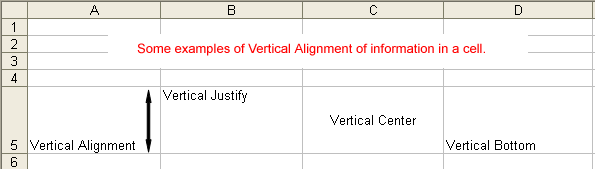
To change vertical alignment using the Format Cells dialog box:
- Select a cell or range of cells.
- Choose Format
 Cells from the menu bar.
Cells from the menu bar.
(You could also right-click and choose Format Cells from the shortcut menu.) - The Format Cells dialog box opens.
- Click the Alignment tab.
- Click the Vertical drop-down menu, and select a vertical alignment treatment.
- Click OK to apply the vertical alignment to the selected cell(s).