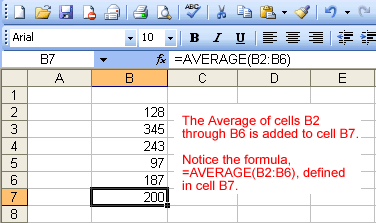Excel 2003
Using Functions
Finding the average of a range of numbers
The Average function calculates the average of a range of numbers. The Average function can be selected from the AutoSum drop-down menu.
To calculate the average of a range of data:
- Type the numbers to be included in the formula in separate cells of column B (type 128 in cell B2, 345 in cell B3, 243 in cell B4, 97 in cell B5, and 187 cell B6).
- Click the first cell (B2) to be included in the formula.
- Using the point-click-drag method, drag the mouse to define a cell range from cell B2 through cell B6.
- On the Standard toolbar, click on the drop-down part of the AutoSum button.

- Select the Average function from the drop-down Functions list.
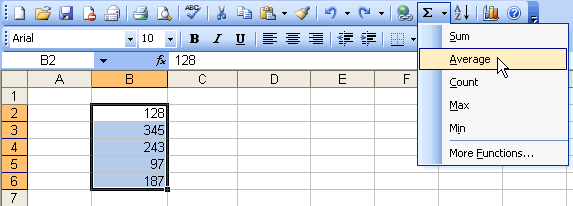
- The average of the numbers is added to cell B7, or the cell immediately beneath the defined range of numbers.
- Notice the formula, =AVERAGE(B2:B6), has been defined to cell B7.