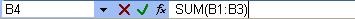Excel 2003
Creating Simple Formulas
About formulas
In school, you learned formulas to calculate math problems. Microsoft Excel uses these same formulas to perform calculations in a spreadsheet.
A formula can be a combination of values (numbers or cell references) and math operators (+, -, /, *, =) into an algebraic expression. Excel requires every formula to begin with an equals sign (=).
The following table illustrates the mathematical operators learned in school and those represented in Excel 2003.
| School | Excel 2003 | |
| Addition | + | + |
| Subtraction | - | - |
| Multiplication | X | * |
| Division | / | / |
| Equals | = | = |
The result of a formula—the answer to 2+3, for example—displays in the cell on the Excel worksheet. The formula is visible only in the Formula bar. A formula's result will change as different numbers are entered into the cells included in the formula's definition.