Excel 2003
Enter, Edit, and Delete Data
Deleting information in a cell
To delete data that already appears in a cell:
- Click the cell that contains the information to be deleted.
- Press the Delete key, OR
- Right-click and choose Clear Contents from the shortcut menu.
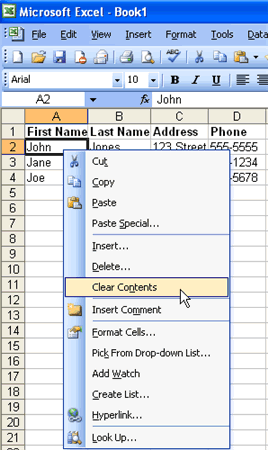
To delete data being typed but not yet added to the cell:
- Cancel an entry by pressing the Escape key.