Excel 2000
Inserting and Deleting Rows and Columns
Deleting Columns and Rows
Deleting columns and rows is much like inserting columns and rows.
To Delete Columns and Rows:
- Select one or more columns or rows.
- To clear the content but leave the emptied row in place, press the Delete key on your keyboard.
OR
- To delete the contents and remove the row or column, choose Edit
 Delete
from the menu bar.
Delete
from the menu bar.