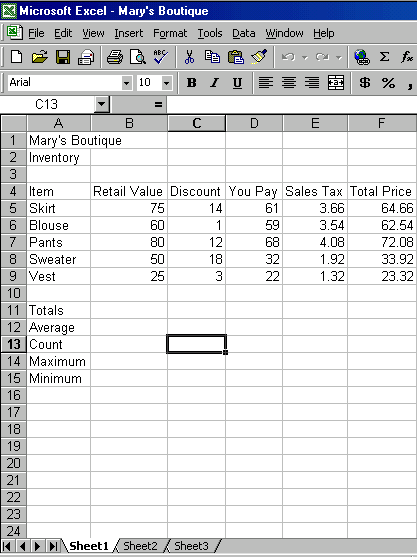Excel 2000


Using Functions
Challenge!
- In Excel, recreate the spreadsheet shown below.
- In cell address B11, enter the sum of the range B5:B9 using the Sum function.
- Copy the formula to the other columns (C11:F11), totaling columns C, D, E, and F.
- In cell address B12, enter the average of the range B5:B9 using the Edit Formula button.
- Copy the function to the other columns (C12:F12), averaging columns C, D, E, and F.
- Use the Paste Function button
 to enter the COUNT in cell B13. Copy the function
to the other columns (C13:F13).
to enter the COUNT in cell B13. Copy the function
to the other columns (C13:F13).
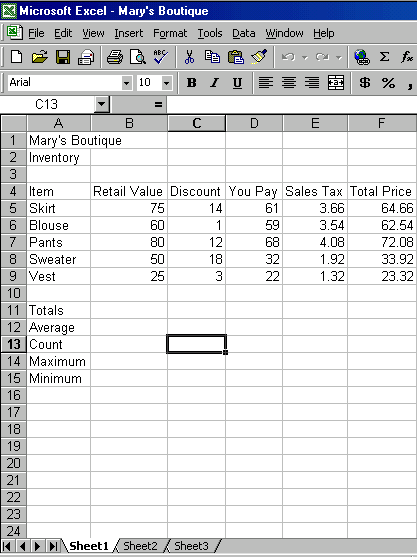
 1
2
3
4
5
1
2
3
4
5

 to enter the COUNT in cell B13. Copy the function
to the other columns (C13:F13).
to enter the COUNT in cell B13. Copy the function
to the other columns (C13:F13).