Excel 2000
Entering and Editing Data
Selecting Multiple Cells
In Excel, the cell that is currently selected is the active cell. A group of cells is called a range.
To Select a Range of Cells:
- Move to the first cell in the range.
- The mouse pointer becomes a large cross.

- Hold down the left mouse button and drag to the last cell you want to select.
- Release the mouse button.
- The cells you selected are shaded.
To Select All Cells in a Column or Row:
- Click the Column or Row heading.
To Select Multiple Columns or Rows:
- Click one heading and drag to select the others.
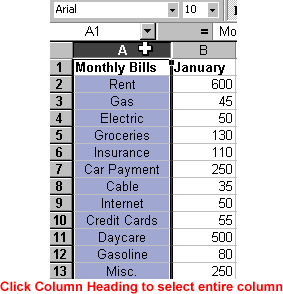

To Select the Entire Worksheet:
- Click the gray rectangle in the upper left corner to select entire worksheet .
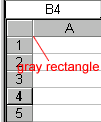
![]() If
the cells and columns you want to select are not directly next to one another,
select one of the ranges you want to select, and hold down the Control
key while selecting other ranges. For example, you may want to select
column A and column C, but not column B.
If
the cells and columns you want to select are not directly next to one another,
select one of the ranges you want to select, and hold down the Control
key while selecting other ranges. For example, you may want to select
column A and column C, but not column B.