Excel 2000
The Excel Window
Moving the Cell Pointer
- To activate any cell, click the cell.
- To move the pointer one cell to the left, right, up, or down, use the keyboard arrow keys.
- To see other areas of the worksheet, use the scroll bars. To scroll large distances, hold the Shift key while dragging the scroll bar.
Some frequently used keyboard commands:
PgDn: Down one screen
PgUp: Up one screen
Home: To column A in the current row
Ctrl + Home: To cell A1