Digital Photography
Getting to Know Your Camera
Common settings
Although your camera is designed to work automatically, there are a few settings you may want to change depending on the situation. There will usually be an icon next to each button, and these icons are the same no matter what brand of camera you have.
 Flash: Most cameras have a built-in flash to help you take photos in low-light situations. If the flash is set to Auto, then your camera will only use it when it needs to.
Flash: Most cameras have a built-in flash to help you take photos in low-light situations. If the flash is set to Auto, then your camera will only use it when it needs to. Timer: If you're taking a group photo, you may not always have an extra person to take the photo. By setting the timer and placing the camera on a table or tripod, you'll have time to join your friends in the photo.
Timer: If you're taking a group photo, you may not always have an extra person to take the photo. By setting the timer and placing the camera on a table or tripod, you'll have time to join your friends in the photo. Macro Mode: This is a setting you can use to take closeup shots. It allows the camera to focus on objects that are only a few inches away.
Macro Mode: This is a setting you can use to take closeup shots. It allows the camera to focus on objects that are only a few inches away. Exposure Compensation: If your photos are coming out too dark or too light, you can use this setting to adjust the exposure.
Exposure Compensation: If your photos are coming out too dark or too light, you can use this setting to adjust the exposure.- Zoom: If your camera has a zoom lens, then you can control the optical zoom using buttons or a dial (depending on the camera). On many cameras, you can zoom in even further by using the digital zoom. However, the digital zoom will lower the quality of your photos, so it's best to avoid it.
 The zoom controls
The zoom controls