Digital Photography
Lighting
Lighting
 A photo taken in natural light
A photo taken in natural lightEarlier, we talked about how your camera uses shutter speed and aperture to control how much light reaches the sensor. However, these settings are only part of the equation; the other part is the actual lighting. Lighting can come from the sun, your camera's flash, a lamp, or ceiling lights. The direction, brightness, and color of the lighting can have a dramatic effect on the appearance of your photos.
Lighting basics
In any photo, the light will fall on the subject in a certain way, creating highlights (bright areas) and shadows (dark areas). The highlights and shadows create contrast, which can help to make the photo more interesting but can also create problems in some situations. For example, if you're taking a portrait you probably don't want your subject's face to be covered in shadow or overwhelmed by harsh light. You'll usually want a balance of highlights and shadows so your subject's features are clearly visible.
In the photo below, the subject's face has highlights and shadows, but they look natural and not overpowering.
 A photo with a good balance of highlights and shadows
A photo with a good balance of highlights and shadowsOn the other hand, if you want a dramatic photo, you may want more contrast. In the photo below, the photographer has used dark shadows to add an artistic touch to the photo.
 Using shadows for artistic effect
Using shadows for artistic effect