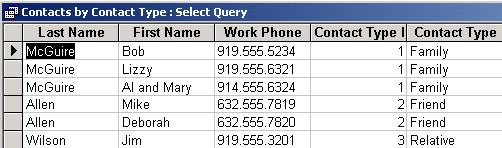Access XP
Running Database Queries
Creating a Multiple-table Query
- Select the next tables or query from the Tables/Queries drop-down list and pick the fields in that table in which you would like to perform the query.
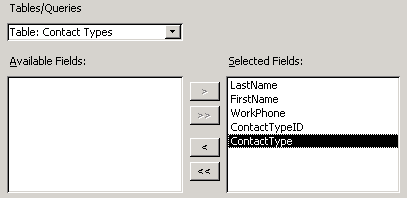
- Type a name for the query (e.g., Contacts by Contact Type) in the What title do you want for your query? field.
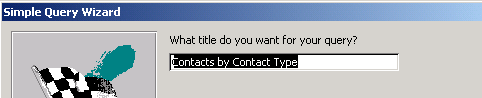
- Click the Finish button to run the query.