Access XP
Editing Form Records
Using the Status Area to Navigate through Records in a Form:
Contact records need to be updated whenever information changes. Changes occur when people move from one address to another, switch companies, or change phone numbers. In the Contact Management database, you can change this information using the Contacts form.
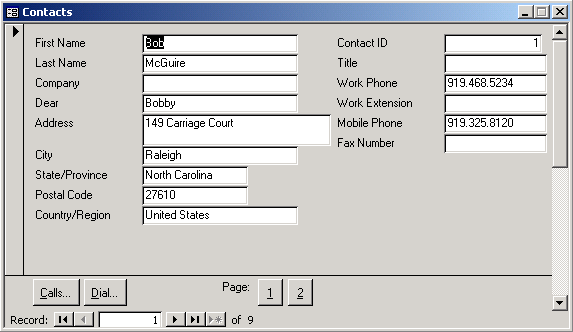
Navigating through records in a form works very much like navigating through records in Datasheet View. The Form View window contains a status area in the lower left corner. Use the arrows to navigate through the forms.
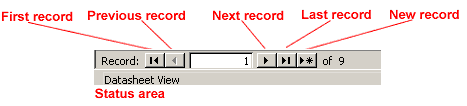
- Click the arrows in the status area to move to the first record, previous record, next record, or last record in the table.
- The new record button displays a blank form into which information for a new record can be added to the table.
 Use the keyboard to navigate the fields in a form.
Use the keyboard to navigate the fields in a form.
| Key: | Selects the: |
| Tab | Next field to the right |
| Shift + Tab | Next field to the left |
| Down Arrow | Field below the current record |
| Up Arrow | Field above the current record |






