Access XP
Editing and Deleting Table Records
Deleting Table Records
To Delete Multiple Consecutive Table Records:
- Click the Record Selector to the left of the first record to be deleted, and then drag the cursor up or down across multiple Record Selectors to select consecutive records.
(or hold the Shift key and click the Record Selector field in each consecutive record to be marked for delete.)
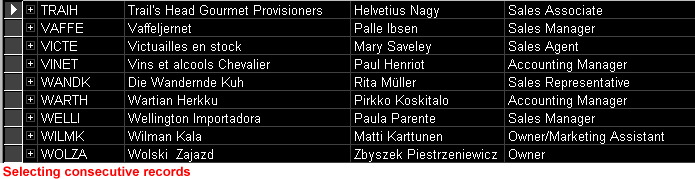
- Press the Delete key to mark the records for delete, click the Delete Record button, or choose Edit
 Delete from the menu bar.
Delete from the menu bar. - A dialog box is displayed to confirm the record(s) to be deleted. Click the Yes button to complete the delete operation.
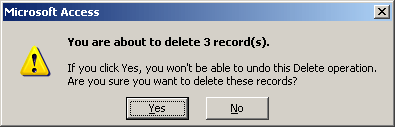
Important to Remember:
 Deleting records is permanent. It cannot be reversed through an Undo operation. Use caution when the dialog box is displayed to confirm the record(s) to be deleted.
Deleting records is permanent. It cannot be reversed through an Undo operation. Use caution when the dialog box is displayed to confirm the record(s) to be deleted.