Access XP
Viewing and Adding Table Records
Resizing table columns
Adjusting the Column Width Using the Menu Bar:
- Click anywhere in the column where the column width is to be changed.
- Choose Format
 Column Width on the standard toolbar.
Column Width on the standard toolbar. - Type a new specification in the Column Width field.
- Click the OK button to accept the change.
AutoFit the column width:
- Place your mouse pointer to the right side of the column header.
- The mouse pointer changes to the adjustment tool (double-headed arrow).
- Double-click the column header border.
- Access "AutoFits" the column, making the entire column slightly larger than the largest entry contained in it.
 To access AutoFit from the menu bar, choose Format
To access AutoFit from the menu bar, choose Format Column Width, and then check the Best Fit checkbox.
Column Width, and then check the Best Fit checkbox.