Access XP
Opening a Table and Learning to Navigate Records
Challenge
- Open the Contact Management database
- Open the Contacts table in Datasheet View
- In sequence, click through each of the following buttons in the Status Area: Next Record, Last Record, Previous Record, and First Record.
- In the far right side of the title bar, click the Restore Down button. Practice scrolling through the table using the horizontal and vertical scroll bars. Take a screen print of the window showing the horizontal and vertical scroll bars.
- Practice using the keyboard to navigate through table records. Notice how the cursor moves from record to record for each of the following keys:
- Tab
- Shift + Tab
- End
- Home
- Page Down
- Page Up
- Down Arrow
- Up Arrow
- Ctrl + End
- Ctrl + Home