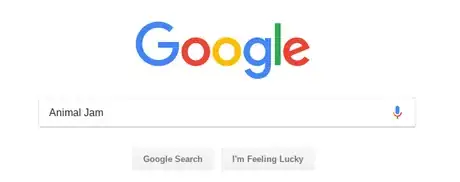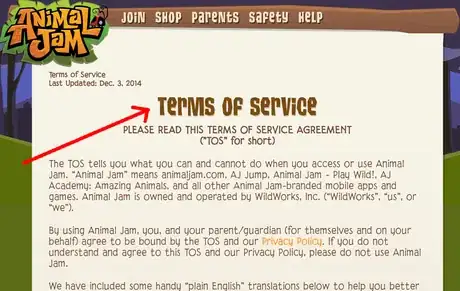X
wikiHow is a “wiki,” similar to Wikipedia, which means that many of our articles are co-written by multiple authors. To create this article, 37 people, some anonymous, worked to edit and improve it over time.
This article has been viewed 30,451 times.
Animal Jam Classic is a fun game for kids, but it sometimes can be confusing for certain people when they first sign up. This article will show you how to easily sign up for an Animal Jam Classic account.
Steps
Method 1
Method 1 of 2:
Creating Your Account
-
1Go to your default search engine and type in "Animal Jam Classic". Then click "Search" or press the ↵ Enter button.
-
2Click the first result.
-
3Click the orange DOWNLOAD button in the top right corner.
-
4Open the installer file.
-
5
-
6Choose your animal character. There will be a variety of animals for you to choose from. Click on an animal and an enlarged version will appear on the right hand side.
- The seal and penguin are able to go into the underwater lands.
- There are other animals to choose from in the game, but these require a payment of 1,000 gems or 10 diamonds.
- Don't worry if you don't like the animal's current appearance. You can always change its colors and patterns later.
-
7Click on the green Next button. Make sure that you like the animal you have chosen before continuing.
-
8Choose the name of your animal. There are three sections to your animal's name. Click the up and down arrows to scroll through the list of available names, and choose the ones to your liking. You cannot change your animal's name after confirming that you want it, unless you delete the animal and choose its name again. Click the "Next button" to continue on.
- If you change your mind about the animal that you want, you can always click the "Back" button to go back to the animal choices.
- Click the handle bar on the right hand side of the animal name machine to randomize a name.
- The animal name is not the same as your username.
-
9Enter the required information about yourself. The information includes:
- Your gender
- Your age
- The Animal Jam Classic username you will be using
- The Animal Jam Classic password you will be using
-
10
-
11Click the I Agree checkbox.
Method 2
Method 2 of 2:
Customizing Your Animal
-
1Click on your animal icon in the lower left hand corner in the game. You will be presented with a pop-up screen of various features and categories, including clothes, trades, and pets.
-
2Choose a color for the fur, eyes, and any body patterns you want to add. You can click on any of them, including the colors for a preview on your animal.
Warnings
- Look out for scammers (people that trick you into giving up your items to them) and mean players. Avoid them if possible.⧼thumbs_response⧽
- Always follow the rules, or your account might get suspended or banned!⧼thumbs_response⧽